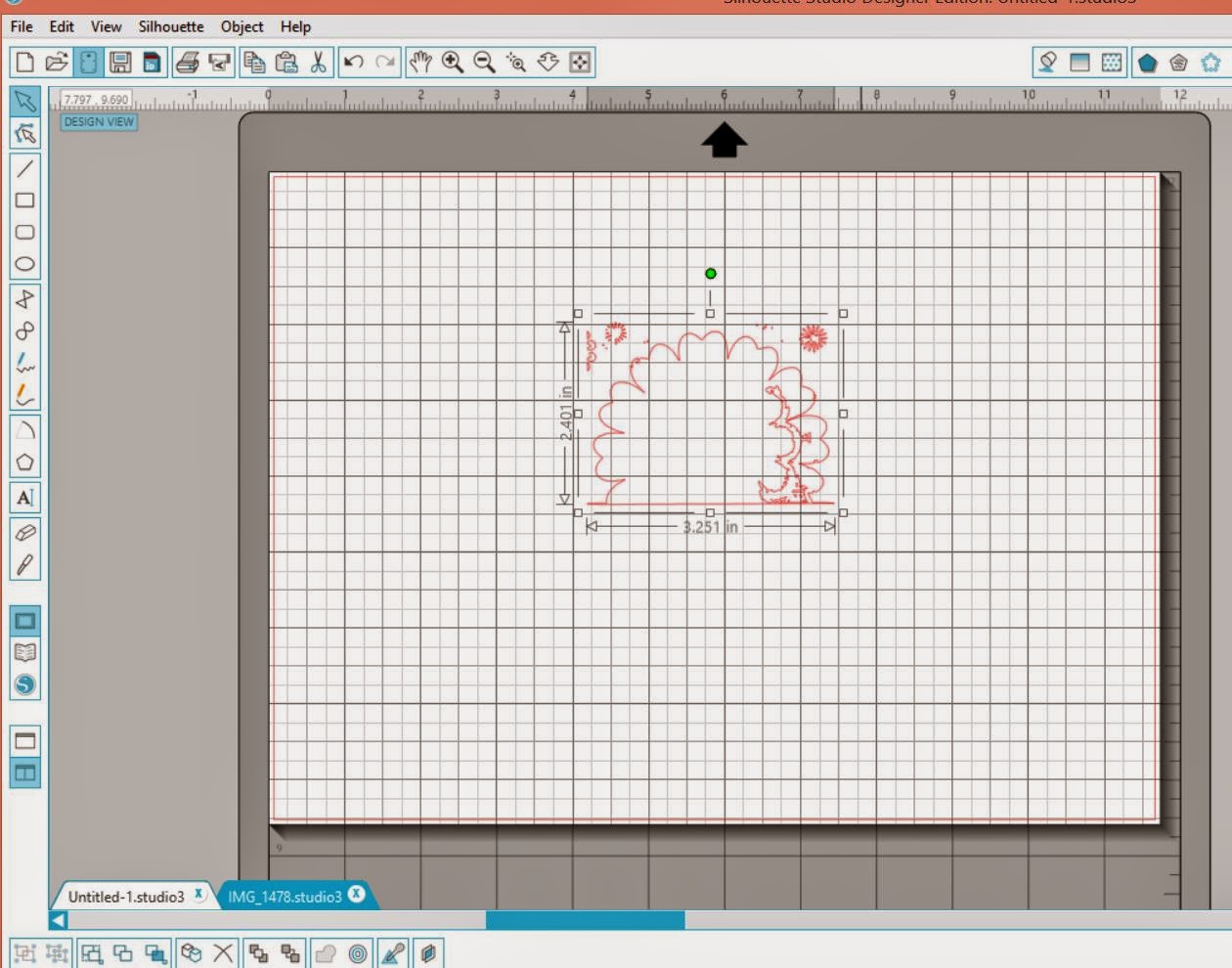I created today's layout using BasicGrey's Vivienne collection. I adore this collection...I think you can tell by my blog header as well as this layout. :) Well, I just love BasicGrey in general!
I also used sketch #14 from the My Scraps & More April Sketchathon...there's about a week left to play along. Come join in, why don't you?
So here's today's layout:
I used textured white cardstock as my base and added a piece from Vivienne. Then I splattered with pink spritz as well as Bronze Color Shine.
Then I started cutting strips from the 6x6 paper pad as well as the 12x12 papers in different widths and lengths. I then adhered them and sewed across a few of them.
I matted my photo and used 3D foam dots to pop it up. I also cut a peace sign using my Cameo and used that as a 3D embellishment. I created the title using a sticker from the collection and layers of the paper. My journaling spot is near that as well.
I also added some stickers and acrylic pieces around the strips and title:
And here is the sketch by Missy Whidden:
That's it for me today! Your next stop on the hop is the very talented Wendi! Go leave her some blog love. Have a super weekend everyone!
Majken
Christine http://scrappingwithchristine.blogspot.com
Juliana www.17turtles.com
Cathy http://alteredplayground.blogspot.com/ Sandy http://itsafamilyaffairwithscrappynana.blogspot.ca/ Kristy http://alwaysworldaway.blogspot.com Majken http://chocoscrapaholic.blogspot.com ***YOU ARE HERE*** Wendi R http://scrappydayinparadise.blogspot.com/ ***GO HERE NEXT*** Wendy C www.stampingrules.com Lee-Anne http://lee-annelovethejourney.blogspot.com